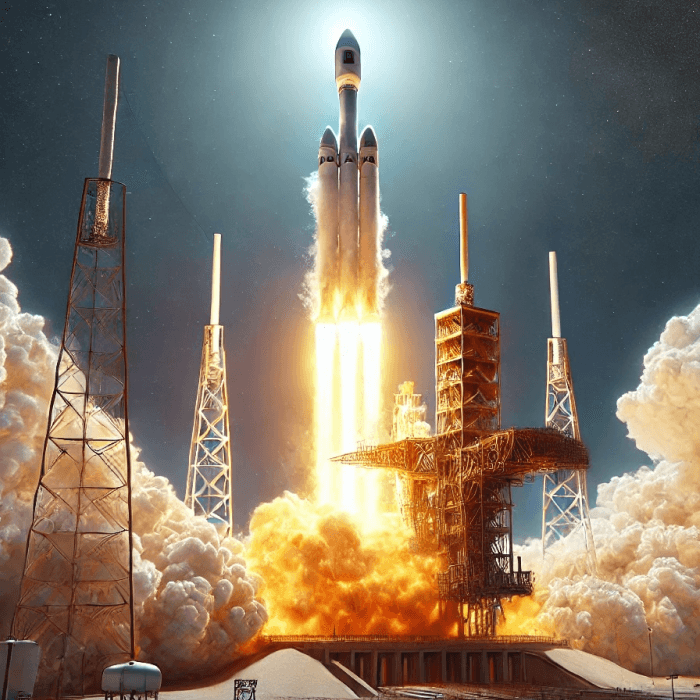Updated: November 15, 2024- 20 min read
So there you are, ready to hit the big red button. You’ve followed your product launch strategy to the tee, and everything is set to go. And yet, something is holding you back…with so many simultaneous processes that need to go perfectly, how can you be sure you’re 100% ready?
For Product Marketing Managers (PMMs), no two words stir up a whirlwind of emotions like “Product Launch”. Between moments of heart-pounding excitement and nail-biting doubt, the final stage of the product management process is a make-or-break moment for everyone involved.
The truth is, introducing your product with confidence is simple enough. Follow our Product Launch Checklist!
To ensure you leave nothing to chance, Product School’s compiled the ultimate set of checklists for PMMs. In this guide, we’ll provide the following lists:
Product readiness checklist
Systems and databases checklist
Sales and support checklist
Go-to-market (launch readiness) checklist
Post-launch checklist
Even better, you can download editable versions of all the checklists below in our Product Launch Checklist template:
Product Launch Checklist
Launch is a critical time that can make the difference between product success and failure. Use this checklist to make sure nothing falls through the cracks.
DOWNLOAD CHECKLIST
Product Readiness Checklist
It goes without saying that you don’t want to launch a product until it’s ready. But how can you know for sure that it’s finally perfect (or close enough)? That’s when the Product Readiness checklist comes in handy.
When to Use this Checklist
The Product Readiness Checklist is completed toward the end of product development before any public launch activities. It serves as a stamp of approval from all relevant teams—engineering, UX/UI design, QA, operations, and legal/compliance—ensuring everything is solid before moving to your go-to-market strategy.
How to Use the Checklist
Each row of the checklist represents a key aspect of product readiness, assigned to a relevant team. Once a task is approved, the responsible team member places a checkmark to signify sign-off, ensuring accountability and providing a clear view of completed and pending tasks.
Task
Feature definition
Engineering
UX/UI Design
QA
Operations
Legal & Compliance
Details
Define the functionality and requirements for your product, including the specific features it should include and how they will work.
Refine the build of your product and test all the technical components.
Design with the user experience and interface in mind, including the overall look and feel, navigation, interactions, visual elements, and layout of a product.
Test your product to ensure it meets quality standards and works as intended. Look out for any launch blocking and end-to-end bugs issues to ensure a seamless launch.
Establish the ongoing processes and systems needed to support and maintain a product after it has been launched.
The process of ensuring that your product complies with all relevant legal and regulatory requirements, such as data privacy, intellectual property, and safety standards
Download the Product Launch Checklist Template for a more detailed version with editable fields for due dates, status, owner, and signature.
Systems and Databases Checklist
The Systems & Databases Checklist ensures that all supporting infrastructure, data systems, and financial tools are ready for launch. It covers the technical backbone that keeps your product running smoothly and supports customer interactions.
When to Use this Checklist
This checklist should be completed alongside final product testing to ensure all systems are functioning and can handle expected usage levels. It involves collaboration between infrastructure, finance, sales, and data teams to verify readiness.
How to Use the Checklist
Product Managers should confirm readiness with each team involved and place a checkmark once each system is verified.
Task
Infrastructure
Pricing
Finance Systems
Sales (e.g Salesforce)
Data
Track
Description
Review components that support your product, including hardware, software, systems , servers and networks capacities. Make sure to conduct stress tests on backend servers to ensure the system can handle high levels of traffic and usage.
Make sure you have a solid billing system to manage customer billing, invoicing, payment processing, and billing history.
Identify the software and tools used to manage financial transactions, including accounting, budgeting, and reporting.
Identify the software that will help you manage sales activities, including lead management, opportunity tracking, and customer relationship management.
Check that you’ve set up a successful information and data storing system.This can include things like customer information, sales data, and usage statistics. Set up dashboards to view and analyze this data, and logs are used to track your success metrics and record changes and updates to the system.
Benchmark launch performance against your goal and OKRs.
Sales and Support Checklist
The Sales & Support Checklist ensures that your sales team, customer service, and partners are fully prepared to support the product launch. It covers everything from product documentation to sales training and customer service readiness.
When to Use this Checklist
This checklist should be used prior to launch to confirm that all customer-facing teams and partners are ready to support the product. It involves collaboration between sales, customer success, customer service, and partner teams.
How to Use the Checklist
Product Managers should coordinate with each team to confirm readiness. Once each item is completed, a checkmark should be placed to indicate readiness, ensuring all sales and support elements are in place for a smooth launch.
Task
Product Documentation
Sales Strategy
Sales Training
Customer
Success
Customer
Service
Customer Service
Training
Partners/ Resellers -
if applicable
Details
Map out the written materials that explain how to use a product, including user manuals, how-to guides, and FAQs.
Plan for how to sell a product, including target market, pricing, and sales channels.
Educate sales teams on the features, benefits, and use cases of a product to help them effectively sell it.
Ensuring that customers are successful in using and getting value from a product, by providing comprehensive onboarding, training, and accessible support.
Outline the support and assistance mechanisms provided to customers, including documentation on FAQs resolving issues and providing technical support. This could include a Help Desk, Self-Service, and AI Chatbot. Define according to your product.
Train support staff on effective communication, issue resolution, and the use of support tools such as Help Desk, Self-Service, and AI Chatbot, to provide excellent customer service and ensure customer satisfaction.
The companies or individuals who resell a product to customers, often as part of a larger solution or service. The product launch checklist may include plans for training and supporting these partners.
Launch Readiness Checklist
The Go-to-Market Checklist ensures all aspects of the launch strategy are ready, from positioning and pricing to communication and distribution. It focuses on creating a successful market entry for your product.
Product Launch Checklist
Launch is a critical time that can make the difference between product success and failure. Use this checklist to make sure nothing falls through the cracks.
DOWNLOAD CHECKLIST
When to Use this Checklist
This checklist should be completed just before launch to ensure all go-to-market elements are aligned. It involves collaboration between marketing, sales, and product teams and communicates that the product is ready to launch.
How to Use the Checklist
Product Managers should confirm that each item—such as launch timeline, product positioning, and marketing content—is ready. Once verified, a checkmark is placed to indicate completion, ensuring all go-to-market elements are in place for a successful launch.
Task
Launch Timeline
Product
Positioning
Pricing
& Packaging
Communication
Marketing
Content
Distribution
Channels
Media
Relations
Analyst
Briefing
Marketing
KPIs
Details
Plan for when various activities and events related to a product launch will occur, including product development, sales and marketing activities, and customer engagement.
Refine how your product is positioned in the market, including its target audience, unique value proposition, and competitive differentiation.
Determine the cost and packaging of your product, including the different pricing options and product bundles that will be offered.
The process of communicating with stakeholders about your product, including customers, employees, partners, and the media.
Build a the materials and messaging that will be used to promote your product, including brochures, newsletters, videos, case studies, and social media posts.
Channel readiness: Optimize distribution channels with the right mix of online, retail & direct sales. Ensure necessary resources for effective selling and meet contracts & agreements.
Build a media kit to communicate with the media, including journalists, bloggers, and influencers, to generate positive coverage and awareness of your product.
Meet with industry analysts to provide information about your product, and to gather their feedback and insight
Identify your KPIs to measure the effectiveness of marketing activities, such as website traffic, conversion rates, and lead generation.
Post-launch Checklist
The Post-Launch Checklist helps ensure your product continues to perform well after launch by gathering feedback, reviewing the launch process, and making necessary adjustments.
When to Use this Checklist
This checklist should be used immediately after launch to gather feedback and analyze performance. It involves collaboration between product, customer success, and marketing teams to understand the product's impact and identify areas for improvement.
How to Use the Checklist
Product Managers should collect user feedback, set up analytics, and document insights from the launch. Once reviewed, a checkmark should be placed to indicate each item is complete, ensuring that post-launch analysis and learnings are captured effectively.
Task
Launch Review
Surveys
Testimonials
Review playbacks
App reviews
Details
Set a Retrospective: Gather the team to discuss the learnings from the launch and how to proceed.
Survey users for their feedback.
Solicit testimonials or success stories from customers (If applicable).
Set up your product analytics tools to capture real-world/ in-app user activity.
Document feedback from app stores and within the app. (If applicable).
Ready to Master The Art of Product Launches?
Get an in-depth understanding of the critical elements that make a launch successful with our free Product Launches Micro-Certification (PRLC)™! Whether you're a seasoned pro or just starting, this is your chance to dive deep into iconic launches, understand foundational elements, and craft exceptional go-to-market plans.
Enroll now for free
Best Practices When Launching New Products
Product positioning, the messaging approach you decide to take, product pricing and packaging, and what competitive intelligence you fold in are all crucial steps to maximize the chances of a successful product launch.
Once you’ve laid that groundwork, it’s time to actually introduce your product to the world and build an actual go-to-market (GTM) plan. Let’s take a deeper look at how to do this.
1. Determine the importance and type of launch
Having an incredible idea for a product launch means nothing if there is no budget, time, or team to support it and bring it to life. That’s why it’s important to use a prioritization framework to help determine the tier of the product launch.
One way to determine the level of investment required to launch your product is with product launch tiers. Launch tiers help prioritize both the effort and budget that should be allocated to a particular launch by evaluating a number of factors and attributes.
E.g., Tier 1 (high) - Full-Scale Launch > Tier 2 (medium) - Moderate Launch > Tier 3 (low) - Minimum Viable Launch
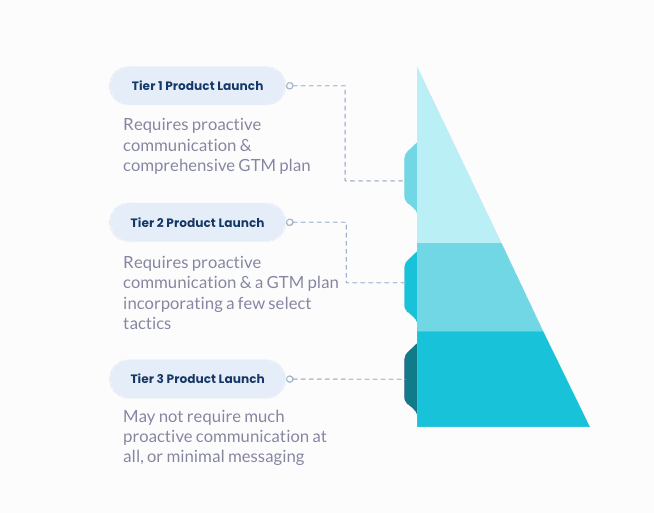
Tiered product launch framework:
Important factors to consider when thinking about tiering are:
Reach: How many customers will be affected by this new feature or launch? Usually, more customers = more visibility.
Impact: What is the potential impact on overall business goals? Will it drive growth and revenue? Is it worth being proactive to help us achieve more ambitious goals more quickly?
Risk: What risk is there if it is not communicated with users? Will there be a kickback? Will it lead to cancelations or confusion if not messaged properly?
(Sometimes, the risk factor alone can be enough to dictate what level of investment is needed.)
Types of launches:
Once you’ve determined the importance of your product launch, you’ll need to decide the type of launch best suited to your product or feature.
‘Big Bang’ launches, which are considered the largest-scale and are reserved for the most important products with the highest importance for a company. These are huge PR moments, often with live events and demos to build additional hype and product exposure. Example: Apple’s iPhone ‘Special Events’
‘Business As Usual’ launches, which are notable, but not game-changing. They still create awareness and buzz, but perhaps don’t require all the bells and whistles of a Big Bang launch. This is for things like exciting features for existing products or otherwise notable updates that aren’t earth-shattering but worthy of attention. Example: New Music Sharing Stickers on Instagram
‘Closed Beta’ launches, which are controlled and limited releases to a selected group of users or testers before it becomes available to the general public. It can still be a powerful way to generate demand, so don’t count it out! Example: Google’s early approach to Gmail
And remember: Launch and release aren’t synonymous and don’t need to coincide, and not every product even needs a “launch”.
You don’t want the timing of a formal launch to delay your product management and engineering teams from shipping new capabilities or customers getting access to valuable capabilities. In fact, some capabilities that would be considered a lower tier don’t need a launch and can simply be released to your user base.
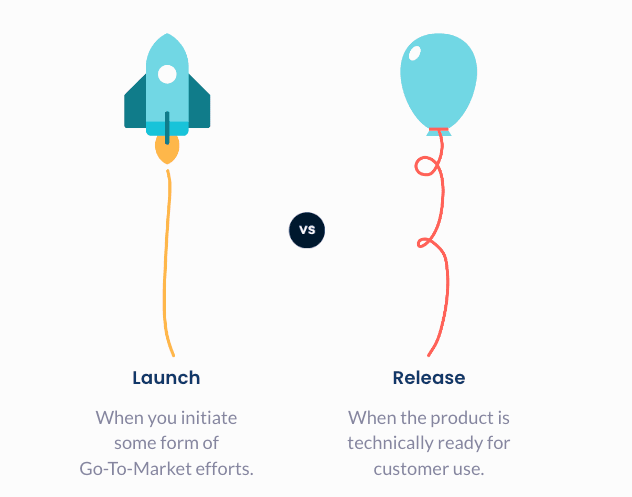
This “release” approach still requires internal communications to key stakeholders like customer support, PR, and other customer-facing channels… but means that you aren’t necessarily going to build out a “fully fledged multi-channel GTM” plan for the particular product.
2. Determine your target audience
Before preparing for product launch, you should have already figured out your product positioning and know who the product is for… but there’s additional granularity and nuance when building GTM plans.
Your primary question should be “Who are we aiming to connect with and market our product to?” - Be specific! You can’t target everyone.
Once you have identified your target, add more depth from positioning. The aim is to develop specific positioning for this group that will solve a problem or user need.
You should ask yourself “Who are we tailoring our GTM plan for?” and “How can we develop a more rigorous set of audiences for this GTM plan and which channel plans will each use?”
Building smaller, defined audiences and tailoring your GTM to their needs allows for even fine granularity.
Some examples of sub-segments might be:
Existing vs. non-users: Are you trying to reach current customers or attract new ones?
Subscription status: Are you adjusting your GTM based on whether a customer is a subscriber or not?
Active or lapsed: Are you adjusting your GTM to consider lapsed inactive customers? How can you target them?
Tenure: Are you considering your positioning based on how long a user has been using your product?
Free User Persona Template
Get to know your users to build the right solution for the right audience.
Get Yours Now
3. Define goals & metrics
It’s important that every GTM plan has a clear set of goals and metrics to steer product marketing strategy & measure success. These represent your North Star and should be considered along every step of the planning process, including when ticking off your product launch checklist.
Each focuses on a different key element of your GTM plan:
Goals: These are the strategic priorities that you hope to achieve with the GTM plan.
Metrics: The specific components that you will measure to understand whether you are hitting your targets.
Let’s look into each of these in more detail to better understand their value and how to properly implement them into our Go-To-Market plans.
Goals:
Goals aim to build strategic alignment around what you, as a PMM, are trying to achieve for your launch. Goals are frequently focused on three main outcomes:
Awareness: Introducing your product, positioning it in a certain way in the market, or reaching various segmented audiences for maximum visibility.
Engagement: Stimulating usage (both initial and repeated), gathering feedback for future improvements, or building loyalty through community engagement.
Conversion/Revenue: Converting and acquiring potential customers, retaining customers (by avoiding churn and maximizing lifetime value), or upselling on premium offerings and products.
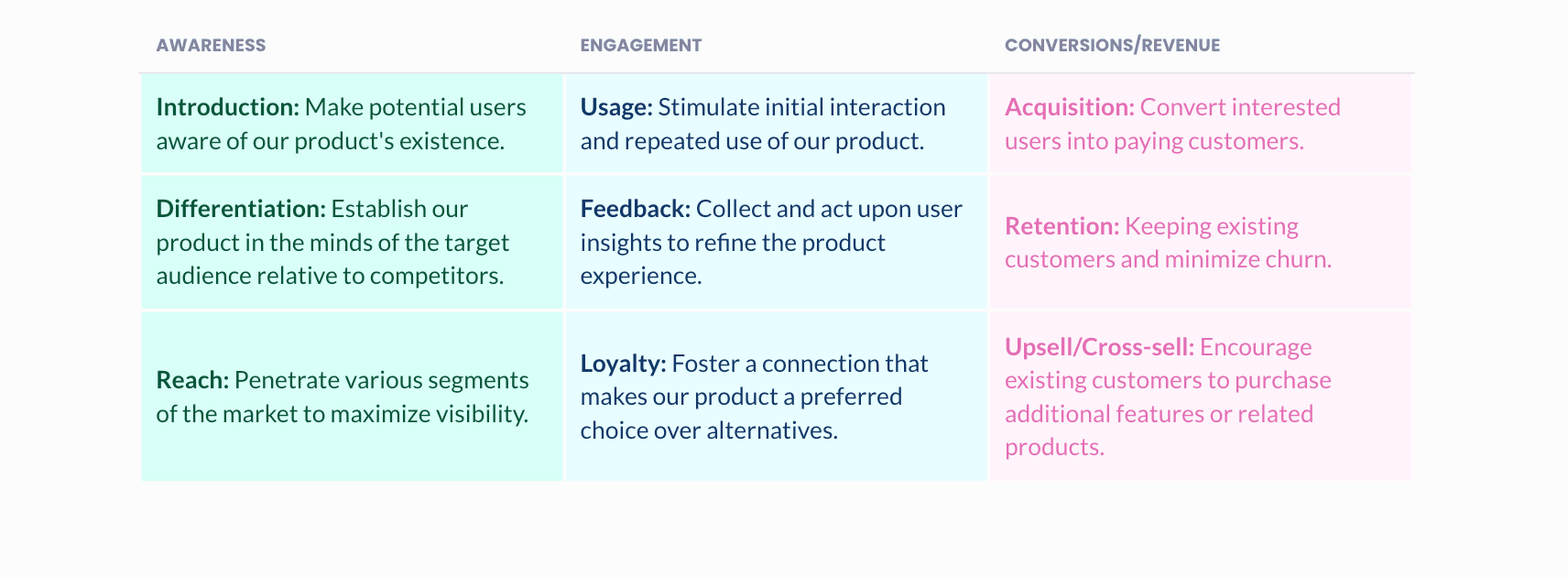
Metrics:
Your launch metrics should highlight and explain what you’re tracking for your launch and how you will evaluate progress toward success, so remember to be specific.
Some examples of frequently used metrics are:
Acquisition
User Engagement
Conversion
Churn
Make your target goals clear, specific, measurable, and focused for each audience group. Success can be defined either quantitatively or qualitatively—just make sure that you, as a PMM, have aligned with your team and ensured that everyone is on the same page.
4. Create your GTM timeline
The right timing can significantly influence the success of a product launch by optimizing market conditions, minimizing competition, and capitalizing on trends and consumer behavior. Choosing the right time is one of the most important decisions you can make as a PMM.
You should consider not only obvious factors such as market receptivity, what your competitors are doing, seasonal demand and patterns, and current economic conditions but perhaps less obvious ones as well—like what day of the week or time of day you choose.
Choose the right day(s): Choosing a day like Tuesday or Wednesday has been proven to be optimal due to midweek engagement - people have settled into their routines, social media engagement is up, and there is still time to be added to the news media’s weekly calendar headlines.
Choose the right time: Not only do you need to choose the right day, but the right time too. Keep time zones at the forefront of your decision-making and focus your launch on a time that will reach the maximum number of targeted audiences.
Consider larger, market-relevant moments: It can also be an interesting choice to have your launch coincide with larger, market-relevant moments. Remember when Apple chose to launch both the iPhone and the MacBook Air? It was at their annual MacWorld Conference and Expo - the perfect place for a relevant, high-profile, hyped-up release.
But these launches don’t have to be large-scale company events like Apple. Other companies, like SalesForce, host DreamForce as a way to empower their partners and launch new products on their platform, involving other industry representatives.
5. Enablement plan
Every launch will require some level of enablement to ensure that internal stakeholders have the information they need prior to the product launch. Key internal stakeholders include at least Sales, Customer Success, and Customer Support.
Revenue Enablement: Work with relevant teams or Sales leadership to develop a plan to share the needed information. This could come in the form of live sales training, a sync / recorded sales training, or written communications (ex. via email or Slack).
Additional Stakeholder Enablement: At a minimum, you’ll need to share the following information.
Product description: Keep the formula clear and concise, e.g., type of product + main benefit.
Key features: Be sure to list them separately, using snappy action verbs, e.g., ‘enables’, ‘monitors’, ‘tracks.’
How it works: Include categories that are clearly defined and require little explanation, including helpful adjectives: e.g., ‘easy,’ ‘seamless,’ ‘simple.’
6. Channel plan
Great Go-To-Market plans incorporate a mix of different channels that work together to achieve the GTM’s goals. They should be dictated by other key components we have already seen: goals, metrics, and target audiences.
There are 3 common kinds of channels to consider when completing your product launch checklist :
Owned
Paid
Earned
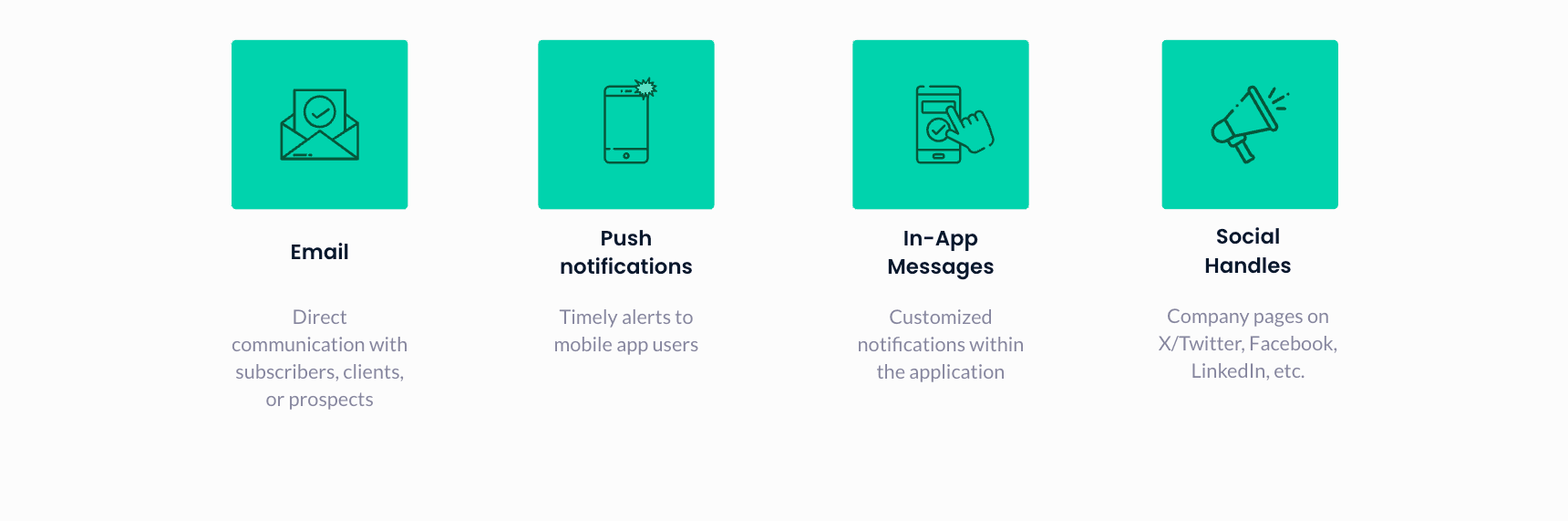
Owned Media refers to the digital assets, channels, and content that a company or organization owns and controls. These channels typically include the company's website, blog, social media profiles, email newsletters, and other digital properties where they can publish and share information, such as push notifications or in-app messages.
The benefits of using owned media include:
Control: With owned media, your team has full control over the content, design, and messaging
Cost-effective: It can be more cost-effective in the long run compared to paid media because once the infrastructure is in place, the cost of publishing and sharing content is relatively low.
Brand building: Owned media provides a platform for building and reinforcing the brand's identity, values, and messaging directly with the audience.
Audience engagement: It offers opportunities to engage with the target audience, gather feedback, and foster a community around the product.
Data ownership: Your PMM team retains ownership of user data and analytics, which can inform future marketing strategies.
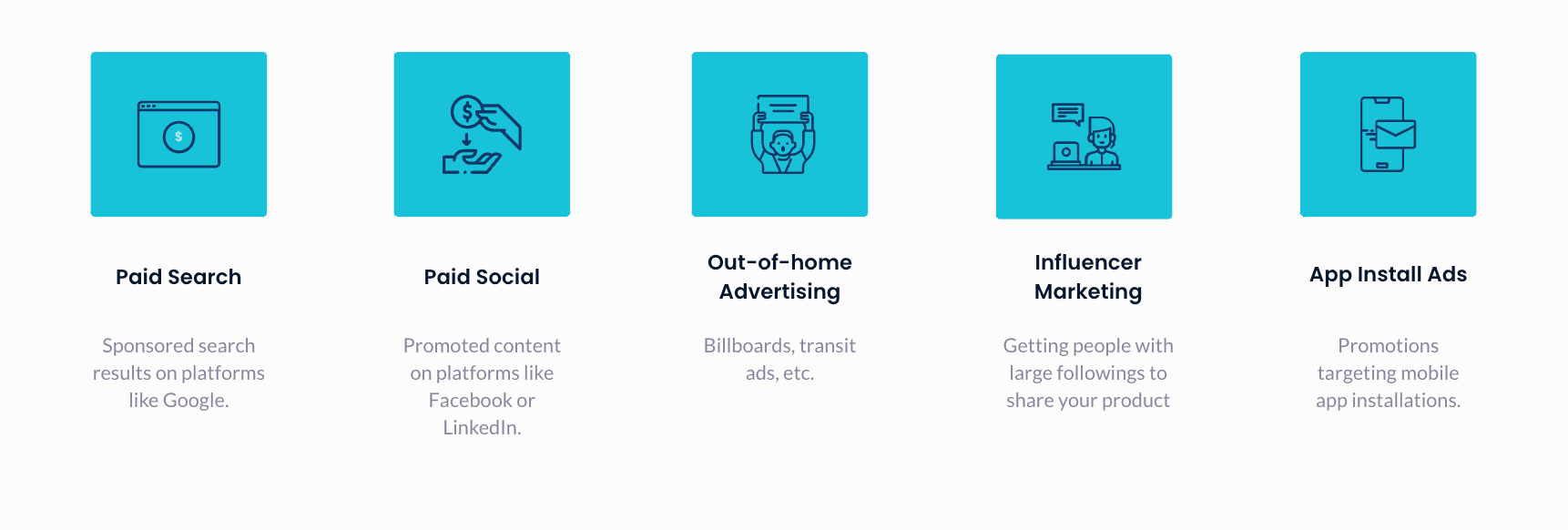
Paid Media refers to promotional efforts and marketing tactics for a product, service, or brand that a company pays for by spending money on advertising through various channels to reach a specific audience. Paid media can take many forms, including online or print ads, sponsored content through paid searches or paid social, the use of influencers, and even promotions that target app installations.
Benefits of paid media include:
Audience reach: Paid media allows you to reach a larger and often more targeted audience than you might reach through organic (non-paid) methods alone.
Control: Gives control over the placement, timing, and content of paid ads, enabling you to tailor messages to specific demographics or market segments.
Quick results: Paid media can generate immediate results and help boost visibility, especially for time-sensitive campaigns or product launches.
Measurable ROI: It offers the ability to track and measure the return on investment (ROI) of advertising campaigns, allowing you to optimize future strategies based on real data.
Scale: Paid media can be scaled up or down to align with current goals and budgets, providing flexibility in reaching a wide or niche audience.
Competitive advantage: It helps you to stand out in a crowded marketplace by ensuring your product is visible to potential customers.
While Paid Media isn’t always a feasible choice depending on the budget of a project or product, it’s nevertheless a useful tool that allows you to reach audiences that would not organically interact with your product or service and provides more control.
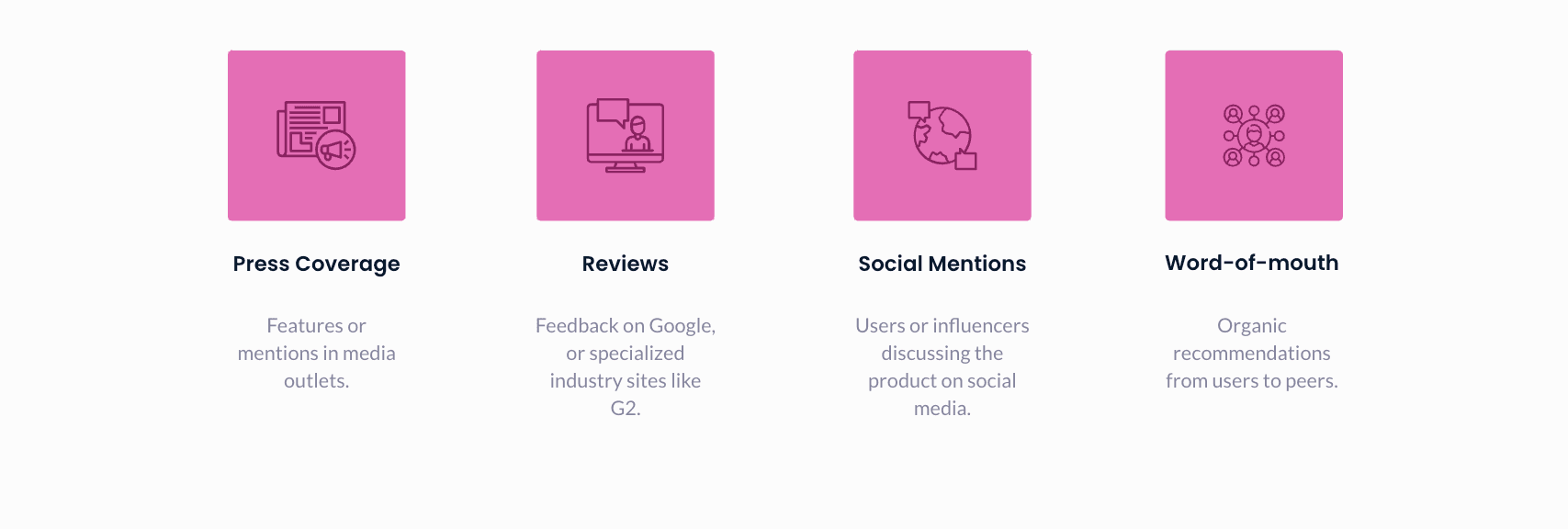
Earned media, in simple terms, is the publicity and attention that a brand or company gets through word-of-mouth, online sharing, reviews, and other organic means rather than through paid advertising. It's essentially the free or "earned" exposure a brand receives from customers, fans, or the media.
Earned media often comes in the form of press coverage, reviews, social mentions and word-of-mouth. As such, it is among the most powerful kind of channels because it comes from outside perspectives, but it can also be risky since you can’t always control what is said.
The benefits of earned media include:
Credibility: Earned media is often seen as more credible and trustworthy by consumers because it comes from independent sources like satisfied customers or reputable publications.
Cost-effective: It can be highly cost-effective compared to paid media because it doesn't involve direct spending on media assets and channels.
Word-of-mouth: Earned media relies on word-of-mouth and recommendations, which can lead to organic growth as satisfied customers share their positive experiences with others.
Brand advocacy: It encourages brand advocates and loyal customers to become brand ambassadors, promoting the product voluntarily.
Influence: Earned media can be more influential than paid media because it's driven by genuine enthusiasm and interest in the product.
SEO and online presence: Positive mentions and reviews in earned media can improve online presence and search engine rankings.
So, while owned media is cheaper and paid media reaches wider audiences, earned media is valuable because it enhances credibility, often at a lower cost, and relies on the genuine enthusiasm and advocacy of customers and stakeholders, which can have a significant impact on a product’s reputation and success.
7. Launch assets
Finally, after choosing how you want to mix your channels and set out a plan, you must develop a list of launch assets for each. There are many different types of assets, including:
Sales slides
One-pagers
Website
Customer stories
Blog posts
Launch videos
Interactive product tours
Landing pages
Email templates
Social posts
Webinars
Demos
First Impressions Count: The Importance of New Product Introduction Checklists
Launching a product is a big deal—it's exciting, challenging, and full of moving parts. You only get one shot at a first impression, and that raises the stakes significantly. But with a bit of planning and a solid set of checklists, you can make it happen smoothly. From product readiness to go-to-market, every checklist is there to make sure nothing is left to chance.
By following these checklists and embracing best practices—like figuring out the right type of launch, knowing your audience, setting clear goals, and using an effective channel mix—you can bring your product to market confidently.
With thorough preparation and a thoughtful approach, you'll be ready to launch, knowing you've covered all the bases and set yourself up for impactful results.
Ready to Master The Art of Product Launches?
Get an in-depth understanding of the critical elements that make a launch successful with our free Product Launches Micro-Certification (PRLC)™! Whether you're a seasoned pro or just starting, this is your chance to dive deep into iconic launches, understand foundational elements, and craft exceptional go-to-market plans.
Enroll now for free
Updated: November 15, 2024